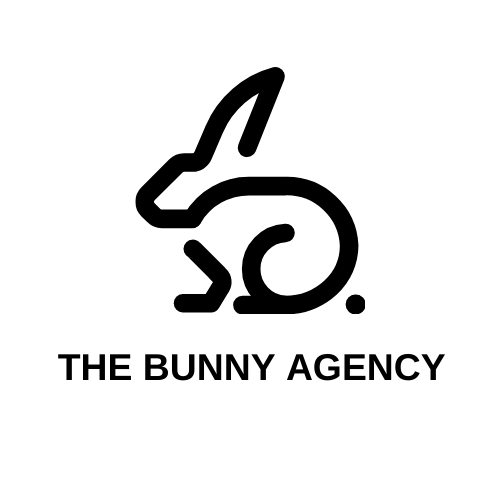Índice
AlternarThe Ultimate Guide to OnlyFans Chat Help
Are you looking for help with using OnlyFans chat? The Bunny Agency has you covered! In this ultimate guide, we will provide some helpful information on using the chat feature on OnlyFans, as well as some tips and best practices for staying safe and managing your account.
What is OnlyFans Chat?
OnlyFans chat is a messaging feature on the OnlyFans platform that allows users to connect and communicate with each other. This feature is available for both paying and non-paying subscribers. It allows anyone to send and read messages between each other. OnlyFans states that there is a very strict policy when it comes to user safety, which includes monitoring of conversations and moderation of content in the chat feature.
What is the Difference Between a Direct Message and an OnlyFans Chat?
A direct message is a one-to-one independent conversation between two users. On the other hand, OnlyFans chat is designed to involve communication between multiple users. This feature is commonly used for making special announcements or sharing promotional messages.
How to Access the OnlyFans Chat Feature
To start a chat in OnlyFans, users can simply click the “Chat” icon in the top navigation menu of the website. From there, they can start typing in their query or select from the various chat options that are available.
Once a user has chosen a chat option, they will be able to start a private or public chat with other subscribers. This feature is particularly useful for creating group conversations or for allowing moderators to monitor conversations.
How to Use the OnlyFans Chat Feature
Once you have accessed the OnlyFans chat feature, you can start by creating individual or group conversations. You can send messages to any user or group in the conversation, as well as upload images and files.
When creating the conversation, users can also adjust their messaging settings, such as the type of message (public or private), the frequency of notifications, and the length of time before the conversation expires.
To control who has access to your conversations, you can also specify which groups or users are invited or blocked. You can also set up a custom list of blocked users.
Best Practices for Chatting Safely on OnlyFans
When using the chat feature on OnlyFans, it is important to remember to stay safe and keep your personal information private. Here are some tips for staying safe when using OnlyFans chat:
Always be aware of what messages you are sending, as their content is visible to other subscribers.
Avoid sending explicit pictures or messages to other users.
Don’t share any personal information, such as your home address, phone number, or credit card information.
Be aware of the tone of your conversations. Try to keep it professional and polite.
If you feel uncomfortable about any messages you receive, report them to OnlyFans. The platform takes user safety very seriously, and takes measures to ensure everyone feels safe and secure on the platform.
FAQs for OnlyFans Chat
Q: Is it possible to delete messages on OnlyFans?
A: Yes, you can delete messages from your conversations in the chat feature. However, the individual who sent you the message will still be able to see it in their messages.
Q: Is it possible to block other users from messaging me?
A: Yes, you can block other users from messaging you by adding them to your blocked users list. You can also set up a list of users that are allowed to view your conversations.
Q: Are images allowed in OnlyFans chat?
A: Yes, you can upload images and files to your conversations. However, it’s important to note that OnlyFans has strict content guidelines that you must adhere to.
Conclusão
OnlyFans chat is a great feature for connecting and communicating with other users on the platform. It allows users to share everything from their thoughts, to their promotional messages, while also giving them the opportunity to set up custom chat settings that control who can access their conversations. To stay safe and keep your personal information safe, remember to be aware of the tone of your conversations, refrain from sharing any personal information, and be mindful of the images and messages you are sending.
Keeping these tips in mind will help you have a positive and enjoyable experience with OnlyFans chat help.
For more information on using the chat feature on OnlyFans, as well as methods for managing your account, check out our other resources, such as our guide to setting up a welcome message on the platform.
At the Bunny Agency, we are constantly updating our resources and guidelines to provide only the most up-to-date and accurate information related to OnlyFans and its features. For more information on how we can help manage your content and marketing reach, visit our website.
For more information on the OnlyFans platform, visit the Wikipedia page.