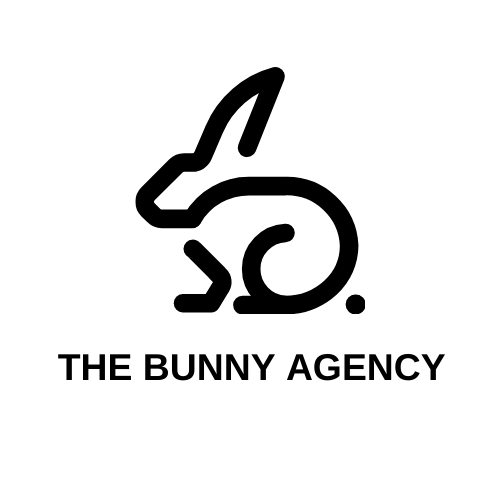Table of Contents
ToggleHow to setup a welcome message on OnlyFans
Welcome message on OnlyFans 101- Go to your profile icon and click Settings
- In the Settings menu, click on “Chats”
- Setup your welcome message and attach media if you want
A good example for other welcome message on OnlyFans:
“Hey you, I would love to be in contact with you.” “Hey, whats your name?” “Heeeyy, thanks for subscribing 🥰 where are you from?” “What do you like most about me? 🥺” See more Blog posts: HereSteal Our Top 5 Welcome Message Templates – Free Download
These proven DM templates acheive 70%+ reply-rate and make lasting first impression