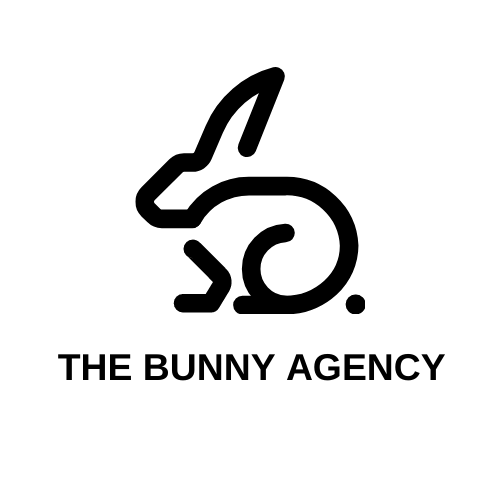Maximizing Your OnlyFans Subscription with the Vault Feature
OnlyFans is a popular platform for creators to share subscription-based content with their fans. One of the platform’s unique features is the “vault” feature, which allows creators to keep certain content private and only accessible to certain subscribers. In this post, we’ll walk you through the process of setting up and using the OnlyFans vault feature to maximize your earnings and protect your content.
Table of Contents
Toggle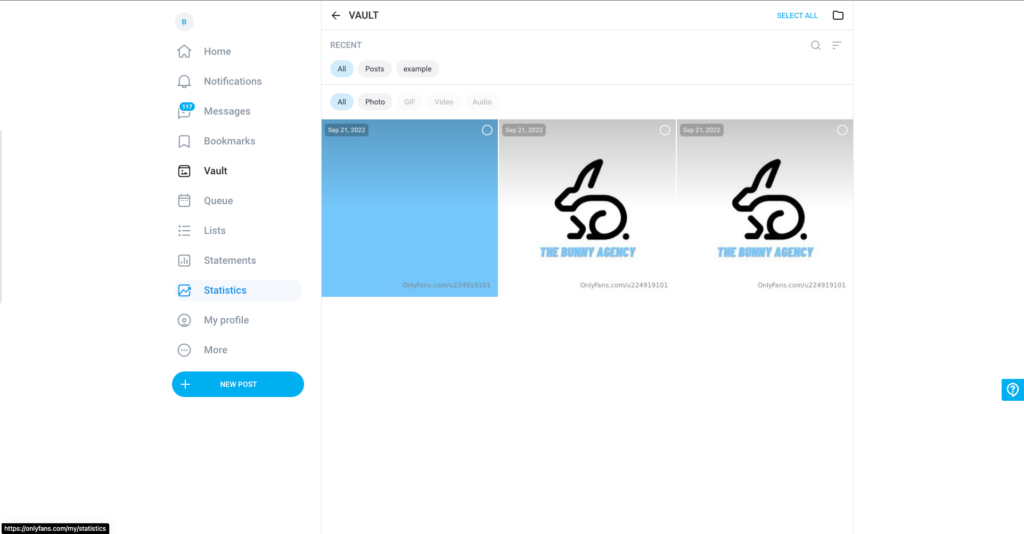
1. Setting up the vault feature on OnlyFans
To get started, log in to your OnlyFans account and navigate to the “settings” tab. From there, you can enable the vault feature and set up a password to protect your content. It’s important to choose a strong and unique password to ensure the security of your content.
2. Adding content to the vault feature
Once you have the vault feature set up, you can start adding content to it. To do this, go to the “content” tab and select the pieces of content that you want to add to the vault. You can also create new pieces of content specifically for the vault.
3. Managing access to the vault feature
OnlyFans allows you to control who has access to your vault content. You can set it to be available only to certain subscribers or to specific fan levels. This is a great way to reward your most loyal fans with exclusive content.
4. Maximizing the use of the vault feature
The vault feature can be used to increase your earnings by making certain content exclusive and only accessible to certain subscribers. You can also use it to create a sense of urgency and scarcity around your content, which can drive more sales.
5. Structure of your OnlyFans vault
After setting up the vault feature on OnlyFans, you can start organizing your content within it. One way to do this is by creating folders within the vault to categorize your content. This will make it easier for you to navigate and find the content you are looking for to sell. To create a folder, go to the “vault” tab and select “create a new folder”. Give your folder a name and then you can start adding content to it. You can also edit or delete folders at any time.
Conclusion
The OnlyFans vault feature is a powerful tool for creators to protect and monetize their content. By following the steps outlined in this post, you can set up and use the vault feature to maximize your earnings and protect your content. With the vault feature, you can also create a sense of urgency and scarcity around your content, which can drive more sales.